I’ve always lusted over guys with big pecs and nipples 😛




I love photography in Black & White. Without the distraction of colors, one can truly focus on the composition of a Black & White photo.
One of my favorite elective courses in college was Photography, and all of our assignments were Black & White. We learned how to develop film and make prints. I loved the experience.
Like most hobbies, it’s expensive. Cameras, Dark Room, Chemicals, Enlargers, Photo Print paper. So once the semester ended, my short experience in Black & White photography was over. But 40 years later I still remember how much I enjoyed it.
Enter the recent and rapid development of Artificial Intelligence, and my favorite application of A.I., image generation. I’m surprised that my early experience with this technology has (so far) excluded generating images in Black & White.
Until now.
I’m blessed with many friends and acquaintances, but only one of them seems to have a comparable interest in A.I. Image generation. In fact, it was him posting some of his creations using Midjourney that sparked my interest in exploring the best online resources for making my own A.I. images. This friend only uses Midjourney, but I’m not willing to subscribe, and despite great effort, I haven’t found a way to use Midjourney for free.
This friend recently complained about censorship & sexual bias on Midjourney. He has observed seeing scores of scantily clad girls with visible tits created on this platform, but asking for a guy in a speedo gets a warning that it violates community standards.
Admittedly the images from Midjourney are typically more realistic with higher definition than what I have been able to make with Stable Diffusion models, but I like having the ability to make image content that my friend can’t get from Midjourney!
My friend loves bear-ish, mature, leather men, bearded and stern looking. His latest posts have been in Black and White. They were quite stunning. I was curious what I could coax out of Stable Diffusion models using similar prompts to his, which resulted in this collection:


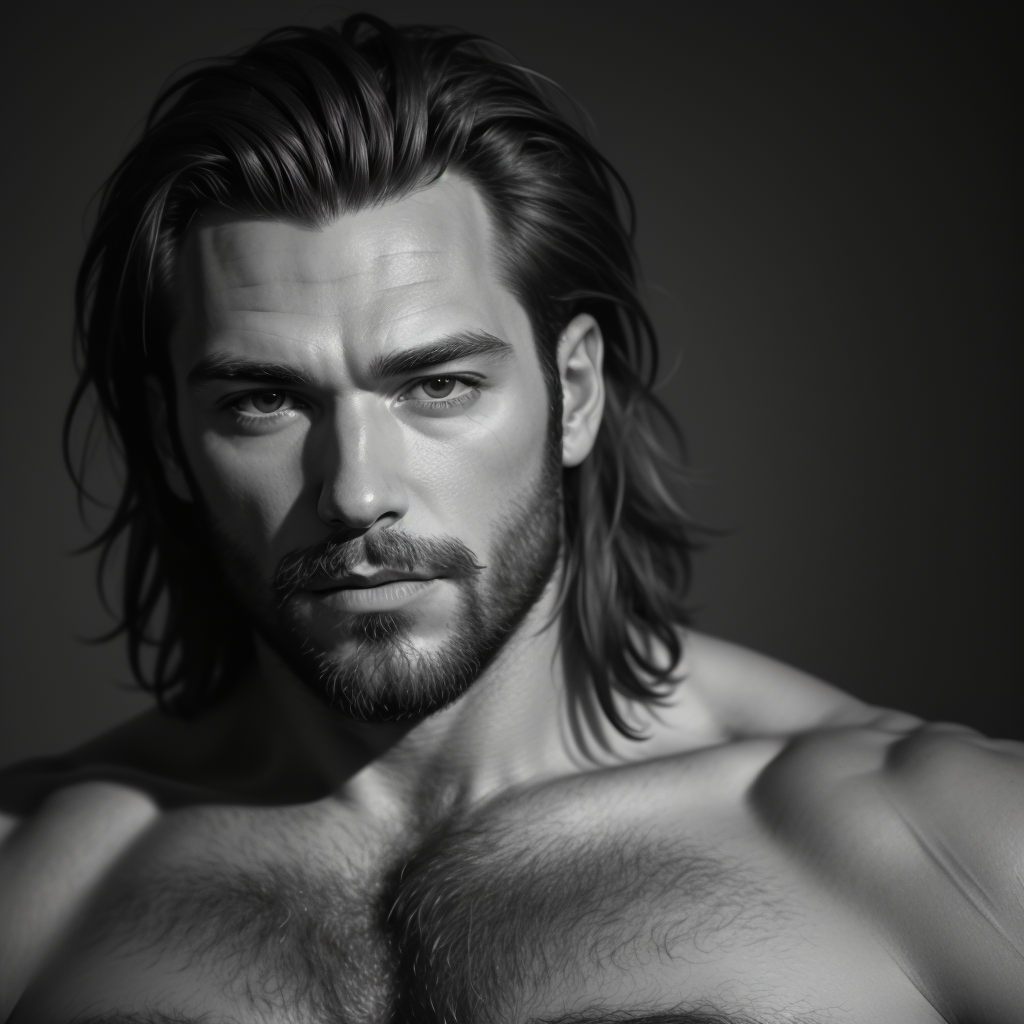



I also did a couple images in Color, to demonstrate the freedom of composition that Stable Diffusion models offer:


That’s all for now. 🙂
What will they do for you (or to you)? 👹 Let your imagination run wild 😝
All of these were created on Tensor.art, which has easily become my favorite site for creating A.I. images. I haven’t encountered any “censorship” or “blocks” to the prompts I want to use, and there is a robust collection of different A.I. models that are available to try, including ones that can produce NSFW (not safe for work) images.
I used the built-in Random Prompt generator, and then made some changes to the suggested prompt. Here is the first prompt I ran: (Masterpiece, Best Quality:1.3), highres, (8k resolution), madgod, horror, flying, hairy muscular demon, full angle view, hyperrealistic, full background:

Sexy body, but I decided to tweak the prompt to the following: (Masterpiece, Best Quality:1.3), highres, (8k resolution), madgod, handsome, flying, hairy, muscular, red-skinned, demon, full angle view, hyperrealistic, full background,best quality:

Not exactly what I’d call “Handsome”. The background also seemed weird for a Demon subject matter. I stuck with the same A.I. model as above, and added the following to prompt: “night scene, moonlit, horror genre”:

LOVE the background, but still not Handsome 🫤. I’ve read that putting parentheses around words or phrases in your prompt will emphasize them and give them higher priority in generating the image, so I gave that a try:

Still not getting quite what I want, so I try a different A.I. model I’ve had good results with in the past (Virile Fantasy – v1.1), and make more substantive changes to the Prompt: Handsome, hairy, muscular, red-skinned, demon, full angle view, hyperrealistic, full background,best quality, night scene, moonlit, mischievous expression. Which produces this:

I switch the A.I. model to Virile Animation – v1.0. This model is from the same developer of Virile Fantasy, but “attempts to explore a more “drawn/anime” look”. I also emphasize Handsome by adding two sets of parentheses ((Handsome)), which gives me my favorite image of the whole series:

I did some editing in Sketchbook to correct some features that were bothering me (extra finger, irregular shaped Moon, wings not proportionate to body). I’m quite happy with this. I could picture an entire Comic Book series around this character! What should I name him?

Here’s a holiday-themed image to wish you a a magical Christmas Eve!
It’s not quite the composition that I set out to create, but Artificial Intelligence is remarkably like real life in that you may have very specific ideas of what you want, but ultimately you have to take what you get 😆
I originally intended the guy behind the sofa to be Santa Claus, arriving at his last stop to find this sexy hunk asleep on the sofa. A.I. was persistent in generating a younger man behind the sofa, and I decided to go with it.
In the process of trying to achieve my desired output, there were many images that were mostly pleasing, but had anatomical “issues”. There were also some genuinely hilarious fails:

Have a beautiful holiday!
It’s a crazy weekend here in Florida, we’re getting hit with a “Tropical Storm-like” weather system in mid-December! Most Holiday events planned for the weekend have been cancelled. Meanwhile Covid is spreading like wildfire, and despite being vaccinated, I caught it too.
So far It’s not quite the holiday season I was looking forward to 👎. I’m as grumpy as the Grinch, and I need some magic to revive my Christmas spirit. That sounds like a job for Jolly St. Nick:
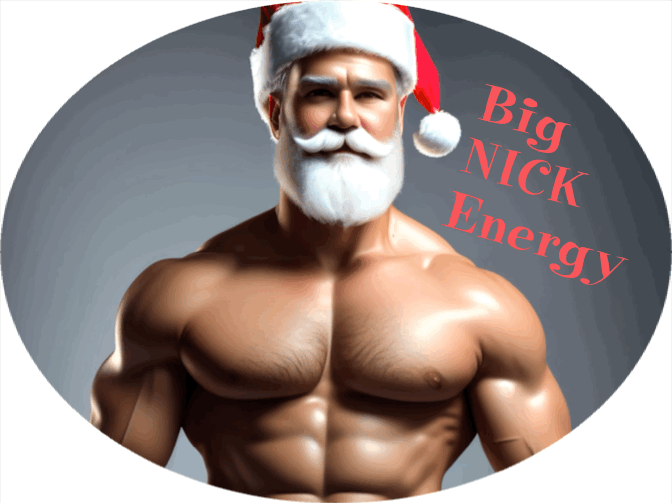
Tonight I played around with the A.I. Video Generator on Genmo.ai to create the Sexy Santa above. It’s really quite amazing, don’t you think?
Here’s another clip I created using the prompt “Santa as an athletic underwear model”:

A technical tip for those of you that might want to use Genmo to make some fun GIFs like the ones featured here. Genmo will create a MPEG-4 video file, I used an App called “GifMe” to convert the video format to GIF file…far easier to share on most platforms.
Well that’s it for now folks. Hope you are having a nice holiday where you are!

I’ve always enjoyed a naughty twist on the cartoons I enjoyed as a child, so with a little help from A.I., I have reimagined Shaggy and Fred from Scooby Doo.
Here’s the storyline I’ve come up with to accompany this image: Shaggy and Fred have car payments due on the Mystery Machine, and they’re short on funds to pay. It’s about to be repossessed unless they make a minimum payment tomorrow. In desperation, they decide one of them will perform in the Amateur Strip Night at a local bar to try to scrape up enough dough to avoid the repossession. Fred draws the short straw, and does his best. What happens next? Does Fred earn enough to cover their payment? Or does he fall short and Shaggy has to strip also? Or are they so short that one of them has to do more? 😉 Comment and maybe I’ll be inspired to make another image depicting it.
Here are some of the other images developed in the process of creating the final product above:



“I’ve been making a man
With blond hair and a tan
And he’s good for relieving my tension
I’m just a sweet transvestite
From Transexual, Transylvania, ha ha
Hit it, hit it, I’m just a sweet transvestite (sweet transvestite)
From Transexual, Transylvania, ha ha
So, come up to the lab
And see what’s on the slab
I see you shiver with antici-
-Pation”

So once again I’ve been playing around in the A.I. “Lab”, imagining a remake of the iconic 1975 movie musical The Rocky Horror Picture Show. I’m casting Henry Cavill as Dr. Frank-N-Furter, and Chris Hemsworth as Rocky.
In creating the feature image for this post (shown above), I started with generating several images with text prompts. Then I picked my favorite image and did several inpainting steps to replace the elements I wanted to change. I won’t go into the details of the inpainting steps, but I will share that HappyAccidents.Ai is the most intuitive platform I’ve found for practicing this skill.
This was a time-consuming process, and the slideshow below shows the “journey” of getting to the feature image.
Here’s my second favorite image that came out of the initial text-to-image prompts I tried:

Sexy, but doesn’t really seem like a scene from Rocky Horror.
Here’s another one that was nice to look at, but didn’t seem very relevant to the movie.

Way too young to be Henry Cavill and Chris Hemsworth!
Happy Halloween 🎃
If you’ve been following my blog, you know A.I. image generation is my latest obsession. Today I’m featuring some images I made on SeaArt.ai
SeaArt is a cool site for exploring, but to be honest it’s not my favorite for when I already have a clear idea of what I want to make. I find the home page busy, and the tools are just not as intuitive as other sites I’ve tried. I’ve also tried to search for specific Models that I know can be run on SeaArt, but they don’t show up in search. It seems SeaArt wants to feature specific models and content, a lot of which is heavy in Anime and Japanese girls.
But I’m always down for a challenge, so I altered a Random prompt to come up with these images:

https://www.seaart.ai/explore/detail/cjhcot14msbfctkafqrg

https://www.seaart.ai/explore/detail/cjhdcg14msbfctkav560

Despite my criticisms of the site, there is an aspect of SeaArt that I like quite a lot. Once you create or explore images you like, it shows you lots of similar content. Here’s a screenshot of Related Content that was presented to me for the first image:
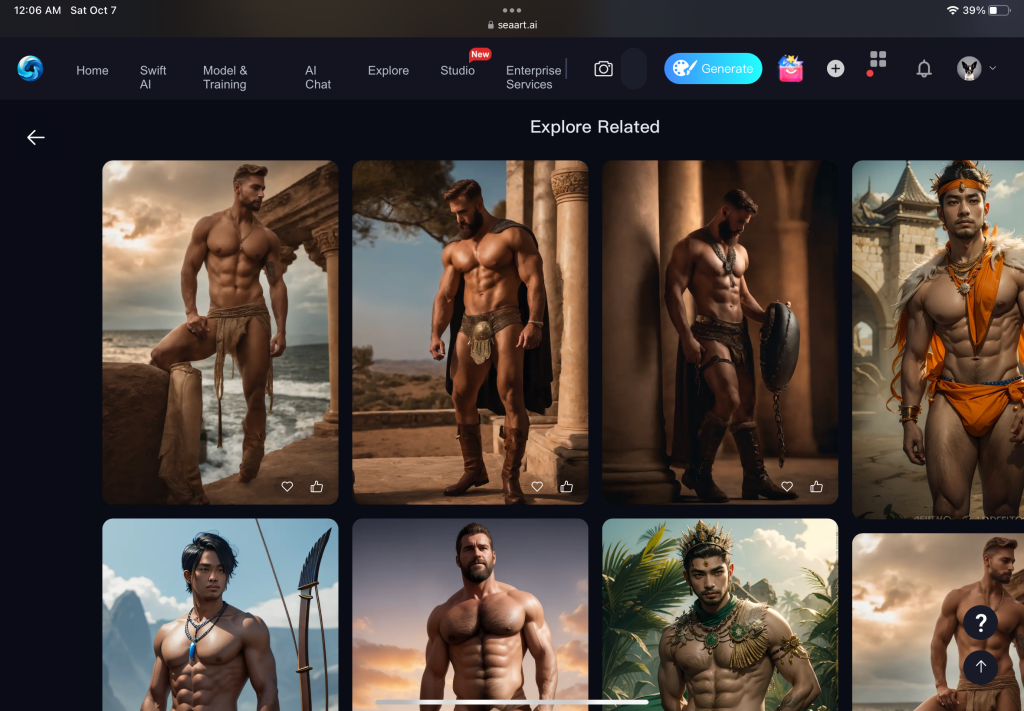
Click on any image and see all of the image generation parameters:

Click on the Creator’s Avatar and see other images they’ve made. You can Follow creators you like. Hit the big red “TRY” button to copy all of the image generation parameters to try yourself.
In my last post I featured some sexy A.I. images from Civitai, and in this post I use some of their male-centric models to create my own, featured in the slideshow above ☝️
For those of you who may want to try your own prompts/ideas, I’ll take you through the steps:
The first 3 images in the slideshow were made using Airfuck’s Brute Mix/Airfuck’s Wild Mix. It’s important to note that while the models featured are available to download from Civitai, you’ll need to select a service to run these models. Click the button to the right of the Download button to see available options:

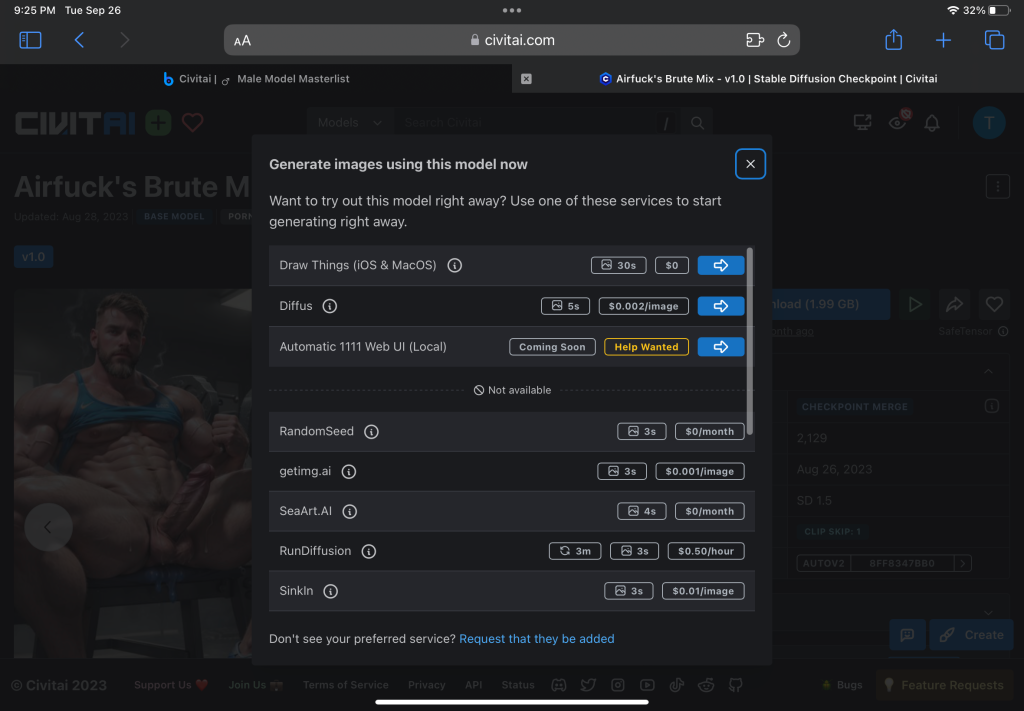
The info button to the right of each option provides a link to that service.
I selected HappyAccidents for these images, but I plan to explore others in the future.
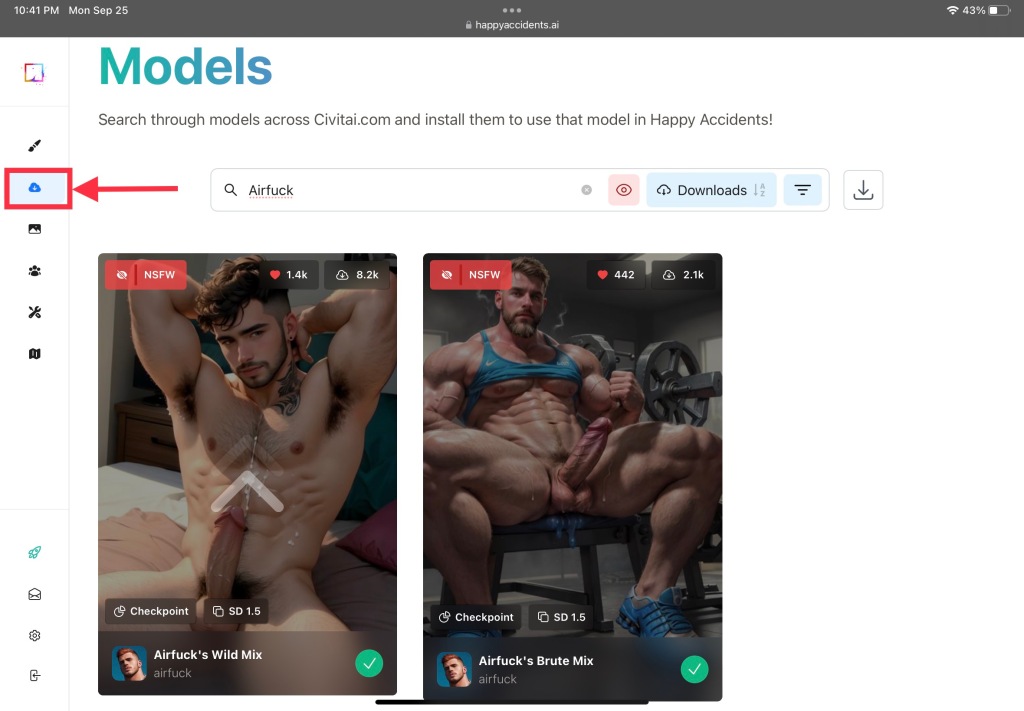
The Download button on left enables you to search for Models across Civitai and download them for use.

HappyAccidents has a nice, clean layout compared to many other sites I’ve tried. Enter your Prompt and Generation Settings on the right side.
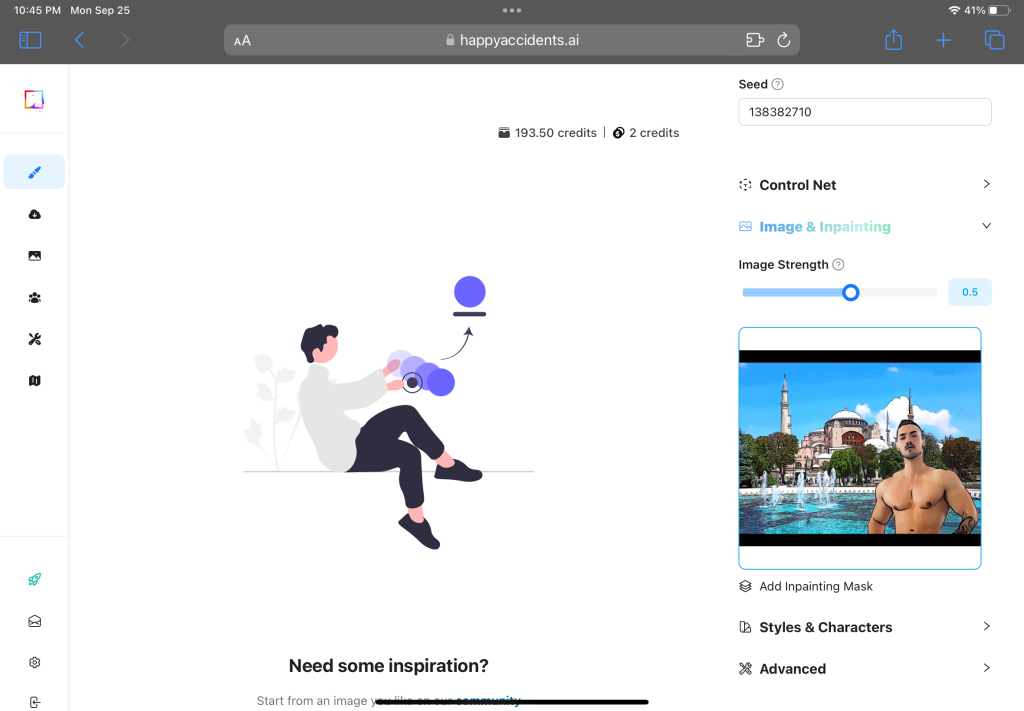
For the first 3 images I created, I uploaded my own image to guide/influence the image generation. For the last 3 images, I switched to a different model from Civitai (HomoVeritis), and used only text prompt (no reference image uploaded).
I hope this post inspires you to give these fun models a try.